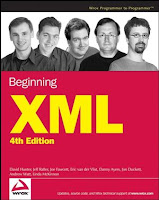Software serna Loves: MSN Messenger and Google Talk (and Pidgin/meebo.com)
You might be surprised to see Microsoft software on my list; I’m a bit surprised too. But I have to admit: I really like MSN Messenger. I’ve also been using Google Talk, a bit, and like it too. (Except that they still have a bizarre problem where you can’t use it without using a Gmail account.)
Part of this isn’t anything specific to MSN Messenger or Google Talk, though; part of this is just a fascination with chat software in general. They don’t call it “instant messaging” for nothing—there is a part of me that still gets a sense of childlike wonder that I can type something into my chat client, hit Enter, and have those words show up instantly in someone else’s chat client. In fact, I remember when I first started using MSN Messenger, and all of the people around me at work always had their sound on, so when I’d log in first thing in the morning I could hear all of their chat clients pinging to indicate that I’d just come online, again, virtually instantly. I work with people in various offices here in Toronto, people in Montreal, people in Québec City, and people in India; if we didn’t have chat software—primarily MSN Messenger—I can’t imagine being as productive as I am.
Now, this is normally where I’d start talking about the features I like about a particular piece of software, but honestly, when it comes to instant messaging, I don’t need or want a lot of features. Really, there are just two things I care about: it should be easy to chat, and it should be easy to send/receive files. (And even sending/receiving files is more of a convenience than anything; if I have to, I can send an IM to tell the person to check their email.)
It’s nice to be able to create a display picture, but not essential. It’s nice to be able to set a status message, but not essential. (Although we sometimes use the status messages in MSN for work; if I scan down my contact list, I’ll usually see a number of people with statuses that say things like “working from home this morning” or that type of thing.) It’s fun to be able to use emoticons—and even custom emoticons—but again, not essential. MSN Messenger has emoticons and custom emoticons, and when I use that I use a lot of emoticons in my chatting, but Google Talk doesn’t have emoticons, and I don’t miss it at all. (Maybe that’s because I’m an old-school chatter; it took years for my MSN Messenger buddies to get me to even turn on my emoticons, let alone start using them heavily.)
One feature I’m surprised I don’t use is the ability to do video chatting. This is a great feature, in theory, but I’ve never actually used it. Both MSN and Google can now do video chat—even the web-based version of Google chatting can do video conferencing (I’m not sure about the web-based versio of MSN). Maybe if I ever get a laptop for work that has a webcam built in I’ll start using it, but something tells me that even then, I probably won’t.
In terms of interface, I think I like Google Talk better than MSN Messenger because it’s cleaner and simpler (and doesn’t have advertising!), but both get the job done in much the same way:
- If you want to chat with someone, simply double-click their name in your contact list, and up pops a chat window.
- Chatting is simply a matter of typing your message, and hitting Enter to send the message to the other person or people. This bears mentioning because one of the first chat clients I ever used was called ICQ, and you used Ctrl+Enter instead of Enter, which wasn’t quite as satisfying. Based on my previous post on IrfanView, it’s no surprise that I like the simplicity of just hitting Enter to send the message. (Ctrl+Enter makes it seem more like an email than an IM message. You shouldn’t have to put that much thought into an IM message; just type as fast as you can—without worrying about spelling—hit Enter, and be done with it.)
- Along the same lines, when you’re done with a chat, simply hit Esc to dismiss the chat window, and it will disappear.
- If you want to send a file to someone, simply drag it to the chat window. If someone sends you a file, it will show up as a link that you can click to either accept or ignore, and when you accept the file will begin downloading to your computer.
- Although they have different ways of doing it, both MSN Messenger and Google Talk will notify you when you get a new email to your Hotmail or Gmail account (respectively). That being said, MSN Messenger seems to integrate much better with Internet Explorer than any other browser (surprise surprise), while Google Talk doesn’t care what your default browser is.
- In MSN Messenger, you can add multiple people to your chat conversation; I don’t think you can currently do that in Google Talk.
- Google Talk has a nice “windowshade” feature, where you can click the titlebar of your chat window, and the window will “roll up” into the titlebar so that that’s all that’s showing. (Clicking it again will “unroll” the window so you can see it again. When you have the chat window rolled up like that, you can still see the last message the other person has sent to you, so you can do this to free up some real estate on your screen, but still easily continue the conversation when necessary.
sernaferna says:
How big do the log files get before rolling over?
someone else says:
5MB
sernaferna says:
thx!

someone else says:

Then you’re done; hit Esc, the chat window goes away, and you go on about your day. Not only is your answer immediate (unlike email, where you may have to wait a while for the person to respond), but you also don’t have any extraneous emails sitting in your Inbox or your Sent Items. I don’t know about you, but if I were to have this conversation over email, I may or may not delete the emails I got from the other person, but I’m sure I wouldn’t go back and delete the ones I’d sent from my Sent Items—but those are emails that I would never, ever need to go back and find. (And since most people compose their emails in HTML these days—plus have signatures automatically appended to their emails—the size of those emails can get crazy; looking through my Sent Items, I didn’t see a single email that was less than 3KB, whereas the entire fictional conversation above would have been about 65 bytes going across the wire.) Better still, your chat client can tell you if the person is currently online, and if they’re not, you can look for someone else who is, and get your answer from them.
Now, I’ve talked about MSN Messenger and Google Talk, but there’s a special mention I’d like to give, to Pidgin (and, by extension, meebo.com). I won’t go into too much detail on Pidgin, because I’ve already mentioned it on this blog, but it really is nice to be able to combine multiple chat accounts together in one interface, even if that interface is a bit more clunky than either MSN Messenger or Google Talk. And the aforementioned usability is all there for Pidgin, too: double-click a person’s name to chat; Enter to send message; Esc to dismiss the chat window; etc. Pidgin also has a spell check feature, which I always thought I would like in a chat client—I’m fairly anal retentive about my spelling, even in chat—but now that I have it, it turns out I don’t care that much. And although I personally haven’t used meebo.com, I have a colleague who uses it all the time, and says its great.